I am trying to align my subplots. I have tried several combinations but these are the closest that I get. I simply need the figures to be close to each other and have the title on the left end of the row. What am I missing from this supposedly easy task?
This variant adds uneven spacing.
# Input
fig, axs = plt.subplots(1,10,figsize=(15,3), squeeze=False)
fig.subplots_adjust(hspace=0, wspace=0.1)
fig.suptitle('Input', x=0.1, y=0.6)
for i in range(1):
for j in range(10):
im = x_true_np[1,i*20+j]
axs[i][j].imshow(im, cmap="gray")
axs[i][j].axis('off')
# Ground Truth
fig, axs = plt.subplots(1,10,figsize=(15,3), squeeze=False)
fig.subplots_adjust(hspace=0, wspace=0.1)
fig.suptitle('Ground Truth', x=0.1, y=0.6)
for i in range(1):
for j in range(0,10):
im = x_true_np[1,i*20+j+10]
axs[i][j].imshow(im, cmap="gray")
axs[i][j].axis('off')
# Predictions
fig, axs = plt.subplots(1,10,figsize=(15,3), squeeze=False)
fig.subplots_adjust(hspace=0, wspace=0.1)
fig.suptitle('Predictions', x=0.1, y=0.6)
for i in range(1):
for j in range(0,10):
im = x_pred_np[1,i*20+j]
axs[i][j].imshow(im, cmap="gray")
axs[i][j].axis('off')
This variant ignores the hspace parameter and doesn't even display the titles.
fig, axs = plt.subplots(3,10,figsize=(15,10), squeeze=False)
fig.subplots_adjust(hspace=0, wspace=0.1)
axs[0][0].set_ylabel("Input", fontsize=20)
for j in range(10):
im = x_true_np[1,j]
axs[0][j].imshow(im, cmap="gray")
axs[0][j].axis('off')
axs[1][0].set_ylabel("Ground Truth", fontsize=20)
for j in range(10):
im = x_true_np[1,10+j]
axs[1][j].imshow(im, cmap="gray")
axs[1][j].axis('off')
axs[2][0].set_ylabel("Ground Truth", fontsize=20)
for j in range(10):
im = x_pred_np[1,j]
axs[2][j].imshow(im, cmap="gray")
axs[2][j].axis('off')
fig.tight_layout()