As continue research of reverted List in SwiftUI How to make List reversed in SwiftUI.
Getting strange spacing in reverted list, which looks like extra UITableView header/footer.
struct ContentView: View {
@State private var ids = ["header", "test2"]
@State private var text = "text"
init() {
UITableView.appearance().tableFooterView = UIView()
UITableView.appearance().separatorStyle = .none
}
var body: some View {
ZStack (alignment: .bottomTrailing) {
VStack {
List {
ForEach(ids, id: \.self) { id in
Group {
if (id == "header") {
VStack {
Text("Test")
.font(.largeTitle)
.fontWeight(.heavy)
Text("header")
.foregroundColor(.gray)
}
.scaleEffect(x: 1, y: -1, anchor: .center)
} else {
Text(id).scaleEffect(x: 1, y: -1, anchor: .center)
}
}
}
}
.scaleEffect(x:
1, y: -1, anchor: .center)
.padding(.bottom, -8)
Divider()
VStack(alignment: .leading) {
HStack {
Button(action: {}) {
Image(systemName: "photo")
.frame(width: 60, height: 40)
}
TextField("Message...", text: $text)
.frame(minHeight: 40)
Button(action: {
self.ids.insert(self.text, at:0 )
}) {
Image(systemName: "paperplane.fill")
.frame(width: 60, height: 40)
}
}
.frame(minHeight: 50)
.padding(.top, -13)
.padding(.bottom, 50)
}
.foregroundColor(.secondary)
}
}
}
}
Looks not critical but in my more complicated code it shows more spacing.