I have a spreadsheet of members designed as below:
My aim is to upload some columns and exclude others. In this case, I wish to upload only the name, age and email and exclude the others. I have been able to achieve this using the slice method as shown below:
def load_imported_members
spreadsheet = open_spreadsheet
spreadsheet.default_sheet = 'Worksheet'
header = spreadsheet.row(1)
(2..spreadsheet.last_row).map do |i|
row = Hash[[header, spreadsheet.row(i)].transpose]
member = Member.find_by_id(row["id"]) || Member.new
member.attributes = row.to_hash.slice("id", "name", "age", "email")
member
end
end
The problem is that last_row considers all the rows upto the last one (13), and since there are validations on the form, there are errors due to missing data as a result of the empty rows (which shouldn’t be considered). Is there a way I can upload only specific columns as I have done, yet limit to only the rows that have data?