I create a django docker application image. in my django app, in settings.py DATABASE entry is:
DATABASES = {
'default': {
'ENGINE': 'django.db.backends.postgresql',
'NAME': 'cath_local',
'USER': 'postgres',
'PASSWORD': 'mypass',
'HOST': 'postgres',
'PORT': '5432',
'OPTIONS': {
'client_encoding': 'UTF8',
},
}
}
well, at this point i create my docker image using docker build command; all done.
Before running my django app docker image i run:
docker run -it postgres
image is downloaded and container start correctly
but when i run my django app
docker run -it cath2019/cathedral_studio:latest
but wher python manage.py runserver command into my Dockerfile start i get this error:
conn = _connect(dsn, connection_factory=connection_factory, **kwasync) django.db.utils.OperationalError: could not translate host name "postgres" to address: Name does not resolve
here my app Dockerfile:
FROM python:3.6-alpine
RUN apk add --no-cache make linux-headers libffi-dev jpeg-dev zlib-dev
RUN apk update && apk add postgresql-dev gcc python3-dev musl-dev
#RUN apk update && apk add build-essential libssl-dev libffi-dev
RUN mkdir /Code
WORKDIR /Code
COPY ./requirements.txt .
RUN pip install --upgrade pip
RUN pip install -r requirements.txt
ENV PYTHONUNBUFFERED 1
COPY . /Code/
ENTRYPOINT python /Code/core/manage.py runserver 0.0.0.0:8000
How can i connect into my django settings DATABASE to running postgres container?
So many thanks in advance