That's easy in Bixby. If you make an input to your action required...it will prompt the user for input. Let's say you have an action like this:
action (FindSomething) {
type(Search)
description (Search for something)
collect {
input (search) {
type (Search)
min (Required) max (One) // Force Bixby to prompt for an input.
}
}
output (viv.core.Text) // some result
}
And you have a search concept defined like this:
name (Search) {
description (Search term)
}
You can provide an input view for the user to enter the term (via screen).
input-view {
match: Search(search)
message {
template ("What do you want to search?")
}
render {
form {
elements {
text-input {
id (search)
label (Search Term)
type (Search)
max-length (50)
value ("#{raw(search)}")
}
}
on-submit {
goal: Search
value: viv.core.FormElement(search)
}
}
}
}