I have been trying to fix this but for whatever I do, I just cannot get the Bottom Rounded Corners the way I want, I am using the following
<?xml version="1.0" encoding="utf-8"?>
<layer-list xmlns:android="http://schemas.android.com/apk/res/android" >
<item>
<shape android:shape="rectangle">
<stroke android:width="0dp" />
<solid android:color="?attr/colorPrimaryDark" />
</shape>
</item>
<item android:top="0dp" android:bottom="1dp">
<shape
android:shape="rectangle">
<stroke android:width="0dp"/>
<solid android:color="?attr/colorPrimary"/>
<corners android:radius="15dp" android:bottomRightRadius="15dp" android:bottomLeftRadius="15dp" android:topLeftRadius="0dp" android:topRightRadius="0dp"/>
</shape>
</item>
</layer-list>
The Results are the following
It creates the corners but it adds grey color (colorPrimaryDark) to it where I want it to be white (colorPrimary") with a grey line - Any idea how I accomplish this?