I am building an CocoaPods with making Touch Framework.
The name of it is Elias for just trying and I am starting with a simple tutorial but I've not forwarding my process because of bunch of lint errors. The file scheme is like in below and I would love to describe what's inside in Service.swift.
It's a dump class.
class Service{
private init() {
}
public static func doSomething() -> String {
return "***"
}
}
And I tagged my project as 1.0.0
So here is the .podspec file
Pod::Spec.new do |s|
s.name = "Elias"
s.version = "1.0.0"
s.summary = "The little description"
s.description = "Simple description string it is bla bla"
s.homepage = "https://gitlab.com/mycurrentaddress/elias"
s.license = "MIT"
s.author = { "mycurrentaddress" => "mymail@address" }
s.platform = :ios, "12.0"
s.source = { :git => "https://gitlab.com/currentaddress/elias.git", :tag => "1.0.0" }
s.source_files = "Elias/**/*"
end
When I make pod spec lint to check it the error has generated like below.
-> Elias (1.0.0)
- WARN | summary: The summary is not meaningful.
- WARN | description: The description is shorter than the summary.
- WARN | [iOS] license: Unable to find a license file
- WARN | [iOS] swift: The validator used Swift `4.0` by default because no Swift version was specified. To specify a Swift version during validation, add the `swift_versions` attribute in your podspec. Note that usage of a `.swift-version` file is now deprecated.
- ERROR | [iOS] xcodebuild: Returned an unsuccessful exit code. You can use `--verbose` for more information.
- NOTE | xcodebuild: note: Using new build system
- NOTE | [iOS] xcodebuild: note: Planning build
- NOTE | [iOS] xcodebuild: note: Constructing build description
- NOTE | [iOS] xcodebuild: error: Multiple commands produce 'mypath/Xcode/DerivedData/App-ddfwkgthjshbdqdbsavzaymtdyeo/Build/Products/Release-iphonesimulator/Elias/Elias.framework/Info.plist':
- NOTE | [iOS] xcodebuild: warning: Skipping code signing because the target does not have an Info.plist file and one is not being generated automatically. (in target 'App' from project 'App')
- NOTE | [iOS] xcodebuild: warning: duplicate output file 'mypath/Xcode/DerivedData/App-ddfwkgthjshbdqdbsavzaymtdyeo/Build/Products/Release-iphonesimulator/Elias/Elias.framework/Info.plist' on task: ProcessInfoPlistFile mypath/Xcode/DerivedData/App-ddfwkgthjshbdqdbsavzaymtdyeo/Build/Products/Release-iphonesimulator/Elias/Elias.framework/Info.plist Target Support Files/Elias/Elias-Info.plist (in target 'Elias' from project 'Pods')
And when I do with --verbose it generated this output.
** CLEAN SUCCEEDED **
note: Using new build system
note: Planning build
note: Constructing build description
Build system information
error: Multiple commands produce 'mypath/Xcode/DerivedData/App-hdkgocdtxpbmjvejebpnjgvfydfi/Build/Products/Release-iphonesimulator/Elias/Elias.framework/Info.plist':
1) Target 'Elias' (project 'Pods') has copy command from '/var/folders/x6/0rn_y5_d1fj3dp4zc99csdb00000gq/T/CocoaPods-Lint-20191024-93856-9tjcsz-Elias/Pods/Elias/Elias/Info.plist' to 'mypath/Xcode/DerivedData/App-hdkgocdtxpbmjvejebpnjgvfydfi/Build/Products/Release-iphonesimulator/Elias/Elias.framework/Info.plist'
2) Target 'Elias' (project 'Pods') has process command with output 'mypath/Xcode/DerivedData/App-hdkgocdtxpbmjvejebpnjgvfydfi/Build/Products/Release-iphonesimulator/Elias/Elias.framework/Info.plist'
warning: Skipping code signing because the target does not have an Info.plist file and one is not being generated automatically. (in target 'App' from project 'App')
warning: duplicate output file 'mypath/Xcode/DerivedData/App-hdkgocdtxpbmjvejebpnjgvfydfi/Build/Products/Release-iphonesimulator/Elias/Elias.framework/Info.plist' on task: ProcessInfoPlistFile mypath/Xcode/DerivedData/App-hdkgocdtxpbmjvejebpnjgvfydfi/Build/Products/Release-iphonesimulator/Elias/Elias.framework/Info.plist /var/folders/x6/0rn_y5_d1fj3dp4zc99csdb00000gq/T/CocoaPods-Lint-20191024-93856-9tjcsz-Elias/Pods/Target Support Files/Elias/Elias-Info.plist (in target 'Elias' from project 'Pods')
** BUILD FAILED **
Testing with `xcodebuild`.
-> Elias (1.0.0)
- WARN | summary: The summary is not meaningful.
- WARN | description: The description is shorter than the summary.
- WARN | [iOS] license: Unable to find a license file
- WARN | [iOS] swift: The validator used Swift `4.0` by default because no Swift version was specified. To specify a Swift version during validation, add the `swift_versions` attribute in your podspec. Note that usage of a `.swift-version` file is now deprecated.
- ERROR | [iOS] xcodebuild: Returned an unsuccessful exit code.
- NOTE | xcodebuild: note: Using new build system
- NOTE | [iOS] xcodebuild: note: Planning build
- NOTE | [iOS] xcodebuild: note: Constructing build description
- NOTE | [iOS] xcodebuild: error: Multiple commands produce 'mypath/Xcode/DerivedData/App-hdkgocdtxpbmjvejebpnjgvfydfi/Build/Products/Release-iphonesimulator/Elias/Elias.framework/Info.plist':
- NOTE | [iOS] xcodebuild: warning: Skipping code signing because the target does not have an Info.plist file and one is not being generated automatically. (in target 'App' from project 'App')
- NOTE | [iOS] xcodebuild: warning: duplicate output file 'mypath/Xcode/DerivedData/App-hdkgocdtxpbmjvejebpnjgvfydfi/Build/Products/Release-iphonesimulator/Elias/Elias.framework/Info.plist' on task: ProcessInfoPlistFile mypath/Xcode/DerivedData/App-hdkgocdtxpbmjvejebpnjgvfydfi/Build/Products/Release-iphonesimulator/Elias/Elias.framework/Info.plist Target Support Files/Elias/Elias-Info.plist (in target 'Elias' from project 'Pods')
Error commonly start in this line.
error: Multiple commands produce 'mypath/Xcode/DerivedData/App-hdkgocdtxpbmjvejebpnjgvfydfi/Build/Products/Release-iphonesimulator/Elias/Elias.framework/Info.plist'
Is there any idea about this situation to solve?
Thanks in advance.
Edit: (useful links)
The solutions in here not worked for me
Edit:
[![Ignoring unf_ext-0.0.7.5 because its extensions are not built. Try: gem pristine unf_ext --version 0.0.7.5
-> BlinkingLabel (0.1.0)
- ERROR | \[iOS\] file patterns: The `source_files` pattern did not match any file.
- NOTE | xcodebuild: note: Using new build system
- NOTE | \[iOS\] xcodebuild: note: Planning build
- NOTE | \[iOS\] xcodebuild: note: Constructing build description
- NOTE | \[iOS\] xcodebuild: warning: Skipping code signing because the target does not have an Info.plist file and one is not being generated automatically. (in target 'App' from project 'App')
\[!\] BlinkingLabel did not pass validation, due to 1 error.
You can use the `--no-clean` option to inspect any issue.][5]][5]
I am getting an error via pod lib lint because of - ERROR | [iOS] file patterns: Thesource_filespattern did not match any file.
And source files prop is that
s.source_files = 'BlinkingLabel/Classes/**/*'
Is there any suggession?