Agree with Piglet that if the frequency of your pattern is substantially lower than that of your defects, a notch filter is the tool of first choice.
Also agree that if you have multiple frames of calibrated fringe patterns, then you have an array of options available. Recent versions of Halcon have built-in deflectometry operators.
For quick-n-dirty, you could also exploit the general orientation of your pattern using rectangular kernels. This is equivalent to an orthotropic high-pass filter.
read_image(imgInput, 'C:/Users/jpeyton/Documents/zzz_temp/FringePat_raw.jpg')
*smooth input image with mean using vertically oriented rectangular kernel
mean_image (imgInput, imgMean, 3, 15)
*subtract smoothed image from raw image to get local / high frequency residuals
abs_diff_image(imgMean,imgInput,imgAbsDiff, 1)
*threshold away background
threshold (imgAbsDiff, Regions, 8, 255)
Smooth with mean operator. Vertically oriented kernel (3x15 in this case)
Subtract smoothed image from raw image and threshold:
From there, you can run a connection operator and use region features to further accentuate defects. You'll notice this approach doesn't provide as strong a signal for the lower frequency defects (dents?).
So tradeoffs are that a FFT/DFT filter doesn't exploit direction of pattern, and leaves behind edge/harmonic artifacts. A highpass filter approach (like above) will not be sensitive to defects as the approach/exceed fringe frequency.