I have stored some data in realtime database under autenticated key using shared preferences. I used SharedPreferences because I used multiple pages for getting user data. While storing the data it is getting an extra node i.e. "all" node and I have not added this node anywhere in my code. The node should be in flow like (1) User->authkey->age and not like (2) User->authkey->all->age. Because of this extra node I am not able to retrive the data firebase.
What should I do to make it like (1).
The below are the snippet of the database.
Below is my code to store the data into my database
public class LoginDetails extends AppCompatActivity {
EditText etemail_id,etpassword;
TextView tvlogin_details;
Button btregister,btback;
FirebaseAuth mAuth;
FirebaseDatabase database;
DatabaseReference reference;
Users users;
@Override
protected void onCreate(Bundle savedInstanceState) {
super.onCreate(savedInstanceState);
setContentView(R.layout.login_details);
etemail_id = (EditText) findViewById(R.id.etEmailid);
etpassword = (EditText) findViewById(R.id.etPassword);
tvlogin_details = (TextView) findViewById(R.id.tvLoginDetails);
btback = (Button) findViewById(R.id.btBack);
mAuth = FirebaseAuth.getInstance();
btregister = (Button) findViewById(R.id.btRegister);
database=FirebaseDatabase.getInstance();
reference=database.getReference();
users=new Users();
btregister.setOnClickListener(new View.OnClickListener() {
@Override
public void onClick(View view) {
final String email = etemail_id.getText().toString().trim();
final String password = etpassword.getText().toString().trim();
if (TextUtils.isEmpty(email)) {
etemail_id.setError("Provide your Email first!");
etemail_id.requestFocus();
}
else if (TextUtils.isEmpty(password)) {
etpassword.setError("Enter Password!");
etpassword.requestFocus();
}
else if (!(email.isEmpty() && password.isEmpty())) {
mAuth.createUserWithEmailAndPassword(email, password).addOnCompleteListener(LoginDetails.this, new OnCompleteListener<AuthResult>() {
@Override
public void onComplete(@NonNull Task<AuthResult> task) {
if (task.isSuccessful()) {
reference.addValueEventListener(new ValueEventListener() {
@Override
public void onDataChange(@NonNull DataSnapshot dataSnapshot) {
SharedPreferences sp = getSharedPreferences("Mypref", Context.MODE_PRIVATE);
reference.child("User").child(Objects.requireNonNull(mAuth.getUid())).setValue(sp);
Toast.makeText(getApplicationContext(), "data entered", Toast.LENGTH_SHORT).show();
}
@Override
public void onCancelled(@NonNull DatabaseError databaseError) {
Toast.makeText(getApplicationContext(), "database error", Toast.LENGTH_SHORT).show();
}
});
Toast.makeText(LoginDetails.this, "Successfully registered", LENGTH_LONG).show();
Intent it = new Intent(getApplicationContext(), Login.class);
startActivity(it);
}
else {
Toast.makeText(LoginDetails.this, "Registration Error", LENGTH_LONG).show();
}
}
});
}
else {
Toast.makeText(LoginDetails.this, "Error", Toast.LENGTH_SHORT).show();
}
}
});
btback.setOnClickListener(new View.OnClickListener() {
@Override
public void onClick(View view) {
Intent it1 = new Intent(getApplicationContext(), Preferences.class);
startActivity(it1);
}
});
}
}
`