I have tried this solution. But it is not working for me. I've cloned a project from gitlab and trying to run the same. First see the output of my ng version command.
 . I want to run an
. I want to run an angular 6 project available on gitlab. You can clone it from here. I extracted the project and tried npm install. To which I'm getting the below errors:
 . However I still tried
. However I still tried ng serve.
 I know It will definitely fail now. Please tell me whether something is wrong with the project or I am doing some mistake. Even with
I know It will definitely fail now. Please tell me whether something is wrong with the project or I am doing some mistake. Even with run as admin cmd prompt i'm getting this:
Asked
Active
Viewed 142 times
0
Tanzeel
- 4,174
- 13
- 57
- 110
-
does it also happen if you use Windows Power Shell (run as administrator) instead of normal CMD? – Alessandro Santamaria Oct 24 '19 at 10:48
-
Remove `node_modules` folder and `package-lock.json` And try `npm install --unsafe-perm=true` this command with administration permission. – Hardik Shimpi Oct 24 '19 at 10:51
-
Yes @AlessandroSantamaria. I tried running the commands with admin privileges but `ng serve` is still failing. However `npm install` was successful this time. – Tanzeel Oct 24 '19 at 10:52
-
Its just a permissions issue. check write permissions of your angular project directory. – Shrutika Patil Oct 24 '19 at 10:54
-
@ShrutikaPatil Maám but rest of my angular projects are working fine. – Tanzeel Oct 24 '19 at 10:55
-
1It could be a problem with the sass-loader version, I had similar issues before. – Oriol_IL Oct 24 '19 at 11:00
-
I've had a similar problem once and this solved it for me: https://github.com/sass/node-sass/issues/1579#issuecomment-227662011 mainly the `npm rebuild node-sass`. – Simon Rothert Oct 24 '19 at 11:01
-
@ShrutikaPatil, @Alessandro. I've added screenshot of `ng serve` while using run as admin. – Tanzeel Oct 24 '19 at 11:02
-
@Tanzeel I have cloned and tried running project, its working fine at my end. I am also getting the same error. Have you checked the source code? – Shrutika Patil Oct 24 '19 at 11:10
-
Just open types.d.ts file and apply semicolon(;) there or download rxjs again – Mustafa Kunwa Oct 24 '19 at 11:16
1 Answers
1
I have taken the clone and tried running ng serve, I got the same issue. However, I am able to run the project by changing rxjs version. Try using following command :
npm install rxjs@6.0.0 --save
Shrutika Patil
- 565
- 3
- 18