If You use Data Flow Task and use OLE DB Source, and you need parameterize your Query :
- Create Variable to save "Full" of Query statement : Right Click on blank area outside the package - and Click Variables :
Click Add Variables on Variables Window :
Make the name is SQL_DTFLOW_FULL or something that can you understand easily. The variable data type is STRING
- Create Variable(s) to save your parameter(s).
i.e, the full of Query stamements is :
SELECT * FROM BOOK WHERE BOOK_ID = @BookID --@BookID is SQL Parameter
at the sample above, I have just one parameter : @BookID, so I need to create one variable to save my parameter. Add more variables depends on your Queries.
Give it name SQL_DTFLOW_BOOKID
The variable data type is STRING
So, you need make your SSIS neat, and the variables is sorted in understandable parts.
Try to make the variable name is SQL_{TASK NAME}_{VariableName}
- Make Expression for
SQL_DTFLOW_FULL variable, click on number 1, and start fill number 2. Make Your SQL Statements to be a correct SQL Statement using string block. String block usually using "Double Quote" at the beginning and the end. Concat the variables with the string block.
Click evaluate Expression, to showing result, to make sure your query is correct, copy-paste the Query result at SSMS.
Make sure by yourself that the variables is free from SQL Injection using your own logic. (Use your developer instinct)
- Open the Data Flow Task, open the OLE DB Source Editor by double click the item.
- Select the Data Access Mode :
SQL Command From Variable
- Select the Variable Name :
SQL_DTFLOW_FULL
- Click Preview to make sure it works.
That is all, my way to prevent this SSIS failure case. Since I use this way, I never got that problem, you know, SSIS something is weird.
To change the variable value, set it before Data Flow Task, the SQL Result of SQL_DTFLOW_FULL variable will changed every you change your variable value.