After adding WindowsRuntime to a WinForms-project, building the project fails with Error "Must use PackageReference". The build log is more precise:
C:[...]\Visual Studio 2017\Projects\Projectname\packages\Microsoft.Windows.SDK.Contracts.10.0.18362.2005\build\Microsoft.Windows.SDK.Contracts.targets(4,5): error : Must use PackageReference
Here's what I did:
Install-Package Microsoft.Windows.SDK.Contracts
with references to:
- C:\Program Files (x86)\Reference Assemblies\Microsoft\Framework.NETCore\v4.5\System.Runtime.WindowsRuntime.dll,
- C:\Program Files (x86)\Reference Assemblies\Microsoft\Framework.NETFramework\v4.5\Facades\System.Runtime.dll
- C:\Program Files (x86)\Reference Assemblies\Microsoft\Framework.NETFramework\v4.5\Facades\System.Threading.Tasks.dll
- C:\Program Files (x86)\Reference Assemblies\Microsoft\Framework.NETFramework\v4.5\Facades\System.IO.dll
- C:\Program Files (x86)\Reference Assemblies\Microsoft\Framework.NETFramework\v4.5\Facades\System.Runtime.InteropServices.WindowsRuntime.dll.
Is it maybe a thing with the .NET version? In the project's packages.config there is 4.6 while the project targets 4.5.
<?xml version="1.0" encoding="utf-8"?>
<packages>
<package id="Microsoft.Windows.SDK.Contracts" version="10.0.18362.2005" targetFramework="net45"/>
<package id="System.Runtime.WindowsRuntime" version="4.6.0" targetFramework="net45" />
<package id="System.Runtime.WindowsRuntime.UI.Xaml" version="4.6.0" targetFramework="net45" />
</packages>
There are no compile errors... only this strange "PackageReference" error.