A thorough discussion on how to resign the keyboard with various answers can be found for this question.
One solution to resign the keyboard on a drag gesture in the list is using a method on UIApplication window as shown below. For easier handling I created an extension on UIApplication and view modifier for this extension and finally an extension to View:
extension UIApplication {
func endEditing(_ force: Bool) {
self.windows
.filter{$0.isKeyWindow}
.first?
.endEditing(force)
}
}
struct ResignKeyboardOnDragGesture: ViewModifier {
var gesture = DragGesture().onChanged{_ in
UIApplication.shared.endEditing(true)
}
func body(content: Content) -> some View {
content.gesture(gesture)
}
}
extension View {
func resignKeyboardOnDragGesture() -> some View {
return modifier(ResignKeyboardOnDragGesture())
}
}
So the final modifier for resigning the keyboard is just one modifier that has to be placed on the list like this:
List {
ForEach(...) {
//...
}
}
.resignKeyboardOnDragGesture()
I have also implemented a pure swiftUI version of a search bar that might be interesting for you. You can find it in this answer.