I have a weird issue occurring. I'm parsing a number from a name, which looks like this: ($env:COMPUTERNAME).Substring(11, 2). Said name is usually like abcxyzhij099w. I'm getting the 99 in that example. I then evaluate it using a series of -gt -lt calls, for example elseif ($time -ge 60 -and $time -lt 120).
My problem is that I'm currently evaluating the number 62. It successfully evaluates that it's less than 70, 99, and 620, but anything between 100 and 619 fails. I've included an image but I'm at a loss to why this would happen. Manually setting $time to 62 allows all checks to pass, but parsing from the name causes it to fail.
I've verified it's length is 2, and gm shows it as a system.string. I imagine I'm just missing something incredibly small but I haven't run into this before. Any assistance would be appreciated!