I have a problem in my navigation where my buttons are not displayed correctly. I want 2 rows of 3 buttons each. Each button has an image and a label. The label should be centered and below the image. But that's the tricky thing i can't seem to get working correctly because every time I start the emulator the first button looks okay and all the others are displayed correctly in therms of the image but not the label. I tried to mess with the size of the buttons but noting seems to be working.
I also tried to use the code from that question on stackoverflow but i didn't work out correctly. because the image wasn't displayed at all but the sizing was correct. Furthermore the label was only shown on the first button.
I'm using a IBDesignable to extend the UIButton class which I'm assigning to the Buttons
import UIKit
@IBDesignable
class VerticalButton: UIButton {
@IBInspectable public var padding: CGFloat = 20.0 {
didSet {
setNeedsLayout()
}
}
override var intrinsicContentSize: CGSize {
let maxSize = CGSize(width: CGFloat.greatestFiniteMagnitude, height: CGFloat.greatestFiniteMagnitude)
if let titleSize = titleLabel?.sizeThatFits(maxSize), let imageSize = imageView?.sizeThatFits(maxSize) {
let width = ceil(max(imageSize.width, titleSize.width))
let height = ceil(imageSize.height + titleSize.height + padding)
return CGSize(width: width, height: height)
}
return super.intrinsicContentSize
}
override func layoutSubviews() {
if let image = imageView?.image, let title = titleLabel?.attributedText {
let imageSize = image.size
let titleSize = title.size()
titleEdgeInsets = UIEdgeInsets(top: 0.0, left: -imageSize.width, bottom: -(imageSize.height + padding), right: 0.0)
imageEdgeInsets = UIEdgeInsets(top: -(titleSize.height + padding), left: 0.0, bottom: 0.0, right: -titleSize.width)
}
super.layoutSubviews()
}
}
I'm guessing I made an error while calculating in the intrinsicContentSizeof the button.
I also double checked if the class was assigned to all the relevant button and that each button had a label. Beside that I also checked that there were no insets set via the interface builder.
So far I had no luck in finding a solution hence my question. I appreciate your help. If you need more information please don't hesitate to reach out. I will be happy to provide it.
Thanks