I am not fully understanding the behaviour of some css pseudo class selectors.
Looking at this simple html template:
<body>
<div>
<p>One</p>
<p>Two</p>
</div>
<div>
<p>Three</p>
<p>Four</p>
</div>
<div>
<p>Five</p>
<p>Six</p>
</div>
<div>
<p>Seven</p>
<p>Eight</p>
</div>
</body>
I do not understand why the following css would actually apply the style to the first div:
div:nth-child(1){
color: red;
}
and the following css won't apply the style to the last div:
div:nth-last-child(1){
color: red;
}
As far as I understand the nth-child selector will find the target, look for his parent and select the nth-child corresponding to the target.
Thanks for your help.
Andrea