I dockerize my django app, this is my Dockerfile:
FROM python:3.6-alpine
EXPOSE 8000
RUN apk add --no-cache make linux-headers libffi-dev jpeg-dev zlib-dev
RUN apk update && apk add postgresql-dev gcc python3-dev musl-dev
RUN mkdir /Code
WORKDIR /Code
COPY ./requirements.txt .
RUN pip install --upgrade pip
RUN pip install -r requirements.txt
ENV PYTHONUNBUFFERED 1
COPY . /Code/
ENTRYPOINT python /Code/core/manage.py runserver 0.0.0.0:8000
well, i build my image and I run it:
docker run -p 8000:8000 --link postgres:postgres cath11/test_app
all seems to be done:
but when I open my browser on http://0.0.0.0:8000/ or http://127.0.0.1:8000/ my app does not open
Why my django app seems running on my container, I expose port but I cannot see it in my hosted browser?
So many thanks in advance