I have so much trouble with leading zeros in general. Importing into Sheets using JDBC connection, I haven't figured out a way to keep the zeros. The column types are varchar() for values of varied length, and char() for static length.
In the past with other data I have added a leading ' to values, or chosen to getDisplayValue() to keep them. What would work here?
while (results.next()){
var tmpArr = [];
var rowString = '';
for (var col = 0; col < numCols; col++) {
rowString += results.getString(col + 1) + '\t';
tmpArr.push(results.getString(col + 1));
}
valArr.push(tmpArr);
}
sheet.getRange(3, 1 , valArr.length, numCols).setValues(valArr);
Data Exmaple varchar column:
0110205361
0201206352
140875852
LFCP01367
LGLM00017