The advice typically given to center a plot (or any element) is to use hjust along the lines of:
ggplot() +
ggtitle("Use theme(plot.title = element_text(hjust = 0.5)) to center") +
theme(plot.title = element_text(hjust = 0.5))
I've noticed however that in the case of a plot title, this centres it over the graphed variables, but not the entire width of the image. If there's a legend or the y-axis text is too long, they can push the plot area and title around.
The following three charts were exported with the same width and height. The first is the original, the second has a legend, and the third has larger y-axis text. The titles are the same font-size and have been centred using hjust = 0.5. While the charts take up the same amount of space, when stacked on top of each other, the titles do not align.


The code to repoduce:
data(mtcars)
mtcars$cyl = factor(mtcars$cyl)
mtcars$carb = factor(mtcars$carb)
require(dplyr)
averages_carb <- mtcars %>%
group_by(carb) %>%
summarise(mpg = mean(mpg))
averages_carb_cyl <- mtcars %>%
group_by(carb, cyl) %>%
summarise(mpg = mean(mpg))
png("No legend - regular y-text.png",width = 1000,height = 693, res = 120)
(graph <- ggplot(averages_carb, aes(x = carb, y = mpg)) +
geom_bar(stat = "identity") +
theme_minimal() +
theme(plot.title = element_text(hjust = 0.5, size = 20),
axis.text.y = element_text(size = 10)) +
ggtitle("No legend - regular y-text") +
scale_y_continuous(breaks = c(1:25), labels = c("Low MPG", rep("", 23), "High MPG")))
dev.off()
png("Legend - regular y-text.png",width = 1000,height = 693, res = 120)
(graph_legend <- ggplot(averages_carb_cyl, aes(x= carb, y = mpg, fill = cyl)) +
geom_bar(stat = "identity", position = "dodge") +
theme_minimal() +
theme(plot.title = element_text(hjust = 0.5, size = 20),
axis.text.y = element_text(size = 10)) +
ggtitle("Legend - regular y-text") +
scale_y_continuous(breaks = c(1:28), labels = c("Low MPG", rep("", 26), "High MPG")))
dev.off()
png("No legend - large y-text.png",width = 1000,height = 693, res = 120)
(graph_large_text <- ggplot(averages_carb, aes(x = carb, y = mpg)) +
geom_bar(stat = "identity") +
theme_minimal() +
theme(plot.title = element_text(hjust = 0.5, size = 20),
axis.text.y = element_text(size = 20)) +
ggtitle("No legend - large y-text") +
scale_y_continuous(breaks = c(1:25), labels = c("Low MPG", rep("", 23), "High MPG")))
dev.off()