I'm trying to make the following style in my CalendarView:
What I managed to do is:
Thing is that the color of the date where im standing on is white and the marker is white as well.
How can I change the color of this specific day to black for example?
My xml is:
<CalendarView
android:id="@+id/cv_BorrowCalendar"
android:layout_width="match_parent"
android:layout_height="wrap_content"
android:background="@drawable/cv_background"
android:theme="@style/CalenderViewCustom"
android:dateTextAppearance="@style/CalenderViewDateCustomText"
android:weekDayTextAppearance="@style/CalenderViewWeekCustomText"
app:layout_constraintBottom_toTopOf="@+id/bottom_navigation"
app:layout_constraintTop_toBottomOf="@+id/rv_Borrowing" />
and in Styles:
<!-- Calendar -->
<style name="CalenderViewCustom" parent="Theme.AppCompat">
<item name="colorAccent">@color/colorWhite</item>
<item name="colorPrimary">@color/colorWhite</item>
</style>
<style name="CalenderViewDateCustomText" parent="android:TextAppearance.DeviceDefault.Small">
<item name="android:textColor">@color/colorWhite</item>
<item name="android:weekNumberColor">@color/colorLightPurple</item>
</style>
<style name="CalenderViewWeekCustomText" parent="android:TextAppearance.DeviceDefault.Small">
<item name="android:textColor">@color/colorWhite</item>
</style>
Also if there is a way to change the day names to sun instead of s or mon instead of m it would be nice to know =] Thank you