So I have this code which generates a plot:
g=sns.catplot(data=public, x="age", y="number", col="species", kind="strip",
jitter=True, order=order,
palette=palette, alpha=0.5,linewidth=3,height=6, aspect=0.7)
How to I change markers size?
size=20 acts weird and seems to zoom the plot area instead of changing markers size. And i get:
'.conda-envs/py3/lib/python3.5/site-packages/seaborn/categorical.py:3692: UserWarning: The size paramter has been renamed to height; please update your code.
warnings.warn(msg, UserWarning'