I have a project that will require reading a local repo and collecting the diff from the most recent commit and the one before it. I then need to do additional work with those diffs (add to an existing log file, make available for tech writers to edit existing API docs with the changes - might Slack them or API into Jira and build a ticket (like that option as it leaves a trail).
I can do the yeoman level work in an AppleScript, calling shell scripts when needed then parsing the data, and passing the cleaned data to the various applications/sites I need to. But other, less technical people will also be using this app and it would be nice to give them a simple UI to work with.
Anyway, after much digging through the Google, SO and other sources I was able to get a MacOS app working that can call an AppleScript and now I've run into a wall...
I can run this AppleScript from Script Editor and it works fine:
set strGitLog to do shell script "cd ~/Desktop/xxxxxx/Projects/UnifiedSDK/Repo/xxxxxx && git log -p -- file1.html"
"commit c39c6bb004d2e104b3f8e15a6125e3d68a5323ef
Author: Steve <xxxxxx@xxxxxx.com>
Date: Tue Oct 22 15:42:13 2019 -0400
Added deprecation warning to file1
diff --git a/file1.html b/file1.html
index b7af22b..9fdc781 100644
--- a/file1.html
+++ b/file1.html
@@ -51,6 +51,8 @@
<h2>Class Description</h2>
<p style=\"margin-bottom:10px;\">This is the description of the class</p>
+ <p style=\"margin-bottom:10px;\">Warning: This class is scheduled to be deprecated.</p>
+
<h3>Arguments:</h3>
<p style=\"margin-bottom:10px;\">These are the arguments that the class accepts</p>
...
but, if I place this script within a MacOS application:
script gitMessenger
property parent : class "NSObject"
to readMessage()
set strGitLog to do shell script "cd ~/Desktop/xxxxxx/Projects/UnifiedSDK/Repo/xxxxxx && git log -p -- file1.html"
log strGitLog
end readMessage
end script
I get this error message in the log:
fatal: Unable to read current working directory: Operation not permitted (error 128)
Which after checking seems to be a Git permissions error. If I pwd I am pointing to the right directory:
/Users/xxxxxx/Library/Containers/xxxxxx.GitMessenger/Data/Desktop/xxxxxx/Projects/UnifiedSDK/Repo/xxxxxx
and that directory has git initiated on it:
and it has permission for read/write to everyone. So I am a little at a loss right now how to get this to work. Any help or suggestions would be appreciated.