It's a follow up question that I asked earlier here on Stack Overflow Not able connect Amazon Aurora Serverless from SQL client
I found a cool hack that is working perfectly for my development purpose with some tweaks and I know I should not use this on my production environment.
So as we know Aurora Serverless works only inside VPC. So make sure you are attempting to connect to Aurora within the VPC and the security group assigned to the Aurora cluster has the appropriate rules to allow access. As I mention earlier that I already have an EC2 instance, Aurora Serverless and a VPC around both. So I can access it from my EC2 but not from my local pc/ local sql client. To fix that I did below two steps.
1. To access from any client(Navicat in my case),
a. First need to add GENERAL db configurations like aurora endpoint host, username, password etc. b. Then, need to add SSH configuration, like EC2 machine username, hostip and .pem file path
2. To access from project,
First I create a ssh tunnel from my terminal like this way,
ssh ubuntu@my_ec2_ip_goes_here -i rnd-vrs.pem -L 5555:database-1.my_aurora_cluster_url_goes_here.us-west-2.rds.amazonaws.com:5432
Then run my project with db configuration like this way test.php,
$conn = pg_connect("host=127.0.0.1 port=5555 dbname=postgres user=postgres password=password_goes_here");
// other code goes here to get data from your database
if (!$conn) {
echo "An error occurred.\n";
exit;
}
$result = pg_query($conn, "SELECT * FROM brands");
if (!$result) {
echo "An error occurred.\n";
exit;
}
while ($row = pg_fetch_row($result)) {
echo "Brand Id: $row[0] Brand Name: $row[1]";
echo "<br />\n";
}
So what is my question now?
I need to connect my aurora serverless from tableau desktop and tableau server. For tableau desktop I used the same ssh tunneling and it works but how do I do it for tableau server?