We have special files that contain JSON data mixed with # comments.
I figured I need to enhance Code's json.settings file with:
"files.associations": {
"*.ourextension": "jsonc"
}
but then I discovered that jsconc is about JSON data with // comments.
Is there a convenient way to get VS code to accept # comments in JSON data?
Edit: VS code recognizes the jsconc language, it gives me this error message:
And it also accepts // comments:
adding the // got me a green first line, and now the second line gets the first error (because starting with #).