Often people ask questions on Stack Overflow with an output of print(dataframe). It is convenient if one has a way of quickly loading the dataframe data into a pandas.dataframe object.
What is/are the most suggestible ways of loading a dataframe from a dataframe-string (which may or may not be properly formatted)?
Example-1
If you want to load the following string as a dataframe what would you do?
# Dummy Data
s1 = """
Client NumberOfProducts ID
A 1 2
A 5 1
B 1 2
B 6 1
C 9 1
"""
Example-2
This type is more similar to what you find in csv file.
# Dummy Data
s2 = """
Client, NumberOfProducts, ID
A, 1, 2
A, 5, 1
B, 1, 2
B, 6, 1
C, 9, 1
"""
Expected Output
References
Note: The following two links do not address the specific situation presented in Example-1. The reason I think my question is not a duplicate is that I think one cannot load the string in Example-1 using any of the solutions already posted on those links (at the time of writing).
Create Pandas DataFrame from a string. Note that
pd.read_csv(StringIO(s1), sep), as suggested here, doesn't really work for Example-1. You get the following output.
This question was marked as a duplicate of two Stack Overflow links. One of them is the one above, which fails in addressing the case presented in Example-1. And the second one is . Among all the answers presented there, only one looked like it might work for Example-1, but it did not work.
# could not read the clipboard and threw error
pd.read_clipboard(sep='\s\s+')
Error Thrown:
PyperclipException:
Pyperclip could not find a copy/paste mechanism for your system.
For more information, please visit https://pyperclip.readthedocs.org