Look to amend a brilliant answer from here posted below. However the answer below compares only the values in the first column for each row to tag and then delete.
However I want to look if the first column is identical and if so check all the other columns are identical and then tag it if the whole row exists.
tried amending the
IF Not .Exists(v(i,1)) Then to
IF Not .Exists(v(i,1)) and IF Not .Exists(v(i,2)) Then
did not work also tried
IF Not .Exists(v(i,1)) Then
IF Not .Exists(v(i,2)) Then
Sub RemoveDuplicateRows()
Dim data As Range
Set data = ThisWorkbook.Worksheets("Sheet3").UsedRange
Dim v As Variant, tags As Variant
v = data
ReDim tags(1 To UBound(v), 1 To 1)
tags(1, 1) = 0 'keep the header
Dim dict As Dictionary
Set dict = New Dictionary
dict.CompareMode = BinaryCompare
Dim i As Long
For i = LBound(v, 1) To UBound(v, 1)
With dict
If Not .Exists(v(i, 1 And 2)) Then 'v(i,1) comparing the values in the first column
tags(i, 1) = i
.Add Key:=v(i, 1), Item:=vbNullString
End If
End With
Next i
Dim rngTags As Range
Set rngTags = data.Columns(data.Columns.count + 1)
rngTags.Value = tags
Union(data, rngTags).Sort key1:=rngTags, Orientation:=xlTopToBottom, Header:=xlYes
Dim count As Long
count = rngTags.End(xlDown).Row
rngTags.EntireColumn.Delete
data.Resize(UBound(v, 1) - count + 1).Offset(count).EntireRow.Delete
End Sub