Here's a snippet.
.outer-wrapper {
align-items: stretch;
display: flex;
flex-flow: column nowrap;
}
.inner-wrapper {
display: flex;
flex-flow: row nowrap;
justify-content: center;
}
table {
border: 1px solid black;
border-spacing: 0;
flex-grow: 1;
}
td,
th {
border-bottom: 1px solid black;
border-right: 1px solid black;
margin: 0;
padding: 0.5rem;
}
td:last-child,
th:last-child {
border-right: 0;
}
tr:last-child td {
border-bottom: 0;
}<div class="outer-wrapper">
<h1>Table</h1>
<div class="inner-wrapper">
<table>
<thead>
<th>Foo</th>
<th>Bar</th>
</thead>
<tr>
<td>Baz</td>
<td>Qux</td>
</tr>
</table>
</div>
</div>If you run it in Chrome (and most browsers, fwiw), you get this:
But in Safari 13.0.2 on macOS it's like this: