I have a constantly-updating spreadsheet I use to track projects, but I want to create a summary view for internal stakeholders. I'm looking to transpose my columns to rows from a sheet named "Tasks" to the sheet named "Assessment Changes".
I tried to record a macro and this is what I recorded:
Sub TransposeColToRow()
' TransposeColToRow Macro
Range("B3:B14").Select
Selection.Copy
Range("B20").Select
Selection.PasteSpecial Paste:=xlPasteAll, Operation:=xlNone, SkipBlanks:=False, Transpose:=True
End Sub
The error message says: Run-time error '1004': This selection isn't valid. make sure the copy and paste areas don't overlap unless they are the same size and shape.
What I have currently (new projects get added to as a new column, so a new project would then go into Column I):
What I want is rows 2-10 being transposed to the "Assessment Changes" sheet like this, so the new columns get transposed to new rows:
So in my example above, when I add a new project in my "Tasks" sheet, the project gets added to Column I. But when I run the macro I had recorded, the error message pops up and doesn't copy any new columns to rows.
.
I was thinking of adding a button and assigning a VBA to it so that every time you click it, it will update with the new columns and transpose again. But I don't know how to do that. I'm fairly new to VBA so your help is greatly appreciated.