I would like to be able to compile and build CUDA C source code provided here using Windows 10 Powershell. I have no issue doing this using x64 Native Tools Command Prompt for VS 2017.
However, I have tried several ways suggested online to get Powershell to work, but no success. The reason is I want to be able to build my cuda codes in Atom, the editor, using its package platformio-ide-terminal that loads a Powershell inside Atom. So, if I figure out how to setup Visual Studio 2017 Community in a Powershell, I edit my code in Atom and conveniently build them using its Powershell integration.
I tried to set the environment as follows but still nvcc cannot find the path to cl.exe.
Could someone kindly help me?
Windows PowerShell
Copyright (C) Microsoft Corporation. All rights reserved.
Try the new cross-platform PowerShell https://aka.ms/pscore6
PS C:\Users\AFP\Downloads\cuda_by_example> cd "C:\Program Files (x86)\Microsoft Visual Studio\2017\Community\VC\Auxiliary\Build\"
PS C:\Program Files (x86)\Microsoft Visual Studio\2017\Community\VC\Auxiliary\Build> .\vcvarsall.bat amd64
**********************************************************************
** Visual Studio 2017 Developer Command Prompt v15.7.3
** Copyright (c) 2017 Microsoft Corporation
**********************************************************************
[vcvarsall.bat] Environment initialized for: 'x64'
PS C:\Program Files (x86)\Microsoft Visual Studio\2017\Community\VC\Auxiliary\Build> cd C:\Users\AFP\Downloads\cuda_by_example\
PS C:\Users\AFP\Downloads\cuda_by_example> nvcc .\chapter03\hello_world.cu
nvcc fatal : Cannot find compiler 'cl.exe' in PATH
PS C:\Users\AFP\Downloads\cuda_by_example>