I am working on jectpack compose in android application. So i want to use use bottomAppbar. Never found any example can someone help?
Asked
Active
Viewed 5,441 times
8
Gabriele Mariotti
- 320,139
- 94
- 887
- 841
affan ahmad
- 889
- 2
- 9
- 11
2 Answers
14
With 1.0.x you can use the BottomAppBar
BottomAppBar (backgroundColor = yellow500) {
IconButton(onClick = { /* doSomething() */ }) {
Icon(Icons.Filled.Menu,"")
}
// The actions should be at the end of the BottomAppBar
Spacer(Modifier.weight(1f, true))
IconButton(onClick = { /* doSomething() */ }) {
Icon(Icons.Filled.Favorite,"")
}
IconButton(onClick = { /* doSomething() */ }) {
Icon(Icons.Filled.Call,"")
}
}
With a FAB:
val fabShape = CircleShape
val scaffoldState = rememberScaffoldState()
val scope = rememberCoroutineScope()
Scaffold(
scaffoldState = scaffoldState,
drawerContent = { Text("Drawer content") },
topBar = { },
bottomBar = {
BottomAppBar(cutoutShape = fabShape) {
IconButton(
onClick = {
scope.launch { scaffoldState.drawerState.open() }
}
) {
Icon(Icons.Filled.Menu,"")
}
}
},
floatingActionButtonPosition = FabPosition.Center,
isFloatingActionButtonDocked = true,
floatingActionButton = {
FloatingActionButton(
shape = fabShape,
onClick = {}
) {
Icon(Icons.Filled.Add,"")
}
}, content = {
//bodyContent()
})
Gabriele Mariotti
- 320,139
- 94
- 887
- 841
9
Yes jetpack compose support BottomAppBar with simple and FloatingActionButton
Check below code example which help you more
BottomAppBarWithoutFab
@Composable
fun BottomAppBarNoFab(getMyActionImage: () -> Image, getMyNavigationImage: () -> Image) {
val someActionImage: Image = getMyActionImage()
val someNavigationImage: Image = getMyNavigationImage()
val navigationIcon: @Composable() () -> Unit = {
AppBarIcon(someNavigationImage) { /* doSomething()*/ }
}
val actionData = listOf(someActionImage)
BottomAppBar(
navigationIcon = navigationIcon,
actionData = actionData
) { actionImage ->
AppBarIcon(actionImage) { /* doSomething()*/ }
}
}
Check BottomAppbarWithoutFab Screenshot
BottomAppBarWithCutout
@Composable
fun BottomAppBarCutoutFab(
getMyActionImage: () -> Image,
getMyNavigationImage: () -> Image
) {
val someActionImage: Image = getMyActionImage()
val someNavigationImage: Image = getMyNavigationImage()
val navigationIcon: @Composable() () -> Unit = {
AppBarIcon(someNavigationImage) { /* doSomething()*/}
}
val actionData = listOf(someActionImage)
BottomAppBar(
navigationIcon = navigationIcon,
fabConfiguration = BottomAppBar.FabConfiguration(cutoutShape = CircleShape) {
FloatingActionButton(
color = +themeColor { secondary },
icon = +imageResource(R.drawable.ic_add_icon),
onClick = { /** doSomething() */ })
},
actionData = actionData
) { actionImage ->
AppBarIcon(actionImage) { /* doSomething()*/ }
}
}
Check bottomAppbarcutoutFab screenshot
Check below code how we call in @Compose function
Column(mainAxisAlignment = MainAxisAlignment.End) {
BottomAppBarNoFab(getMyActionImage = {
+imageResource(R.drawable.ic_home_icon)
}, getMyNavigationImage = {
+imageResource(R.drawable.ic_heart_icon)
})
}
Anas Mehar
- 2,739
- 14
- 25