My app uses a WKWebView that is setup in code (this is done because of this bug in iOS 10):
final class HelpViewController: UIViewController {
// …
var webView: WKWebView!
override func viewDidLoad() {
super.viewDidLoad()
let webConfiguration = WKWebViewConfiguration()
webView = WKWebView(frame: .zero, configuration: webConfiguration)
webView.translatesAutoresizingMaskIntoConstraints = false
self.view.addSubview(webView)
let margins = view.layoutMarginsGuide
webView.topAnchor.constraint(equalTo: self.back.bottomAnchor).isActive = true
webView.rightAnchor.constraint(equalTo: margins.rightAnchor).isActive = true
webView.leftAnchor.constraint(equalTo: margins.leftAnchor).isActive = true
webView.bottomAnchor.constraint(equalTo: margins.bottomAnchor).isActive = true
webView.navigationDelegate = self
//…
}
My UI test looks like this:
func test_helpButtonShowsHelpText() {
//…
let webView = shopEasyApp.webViews.element
let webViewExists = webView.waitForExistence(timeout: kDefaultUITestTimeout)
XCTAssert(webViewExists, "Web view does not exist")
let webViewIsHittable = webView.isHittable
//…
}
This test run without problems up to iOS 12.
With iOS 13, it stops at the test webView.isHittable with the following error:
Failed to get matching snapshot: Multiple matching elements found for <XCUIElementQuery: 0x600000bdfbb0>.
The log says:
Assertion Failure: ShopEasyBasicUITests.swift:1100: Failed to get matching snapshot: Multiple matching elements found for <XCUIElementQuery: 0x600003efb4d0>.
Sparse tree of matches:
→Application, pid: 71038, label: 'Shop Easy!'
↳Window, {{0.0, 0.0}, {375.0, 812.0}}
↳Other, {{0.0, 0.0}, {375.0, 812.0}}
↳Other, {{0.0, 0.0}, {375.0, 812.0}}
↳WebView, {{16.0, 74.0}, {343.0, 704.0}}
↳WebView, {{16.0, 74.0}, {343.0, 704.0}}
↳WebView, {{16.0, 74.0}, {343.0, 704.0}}
Possibly caused by runtime issues:
Automation type mismatch: computed WebView from legacy attributes vs ScrollView from modern attribute. Input attributes and values: {
"XC_kAXXCAttributeAutomationType" = 46;
"XC_kAXXCAttributeElementBaseType" = UIScrollView;
"XC_kAXXCAttributeElementType" = WKScrollView;
"XC_kAXXCAttributeTraits" = 8589934592;
}
Automation type mismatch: computed Other from legacy attributes vs WebView from modern attribute. Input attributes and values: {
"XC_kAXXCAttributeAutomationType" = 58;
"XC_kAXXCAttributeElementBaseType" = UIView;
"XC_kAXXCAttributeElementType" = WKWebView;
"XC_kAXXCAttributeTraits" = 146028888064;
}
Automation type mismatch: computed Other from legacy attributes vs WebView from modern attribute. Input attributes and values: {
"XC_kAXXCAttributeAutomationType" = 58;
"XC_kAXXCAttributeElementBaseType" = UIView;
"XC_kAXXCAttributeElementType" = WKContentView;
"XC_kAXXCAttributeTraits" = 146028888064;
}
The view hierarchy is the following:
My questions are:
What is wrong with my code, and how to do it correctly?