I load an image on my flutter app like this:
Image.asset(imageFilePath, fit: BoxFit.cover)
When I run the app on the emulator on the first run I get the following exception:
I/flutter ( 7194): ══╡ EXCEPTION CAUGHT BY IMAGE RESOURCE SERVICE ╞════════════════════════════════════════════════════ I/flutter ( 7194): The following assertion was thrown resolving an image codec: I/flutter ( 7194): Unable to load asset: /data/user/0/com.example.myapp/app_flutter/888cba5135c38f7d.jpg ...
The image path is correct, and the file exists.
If I re-run the application (click the  button), the application loads without the exception and the image appears just fine.
button), the application loads without the exception and the image appears just fine.
What could be the issue?
Note:
flutter doctorstates everything's fine- flutter version: v1.9.1+hotfix.2