You would need to use the "open" method before attempting to send and GET is perfectly fine. However, a few things....
There is an easier way. The headers worth adding are the User-Agent and one to mitigate being served cached results. The following shows you how to get a json response from the server for a specified time period and write to Excel. Note: You need to concatenate the ticker into the url. You should probably also test the response code from server to ensure successful.
I use jsonconverter.bas as the json parser to handle response. Download raw code from here and add to standard module called JsonConverter . You then need to go VBE > Tools > References > Add reference to Microsoft Scripting Runtime. Remove the top Attribute line from the copied code.
The values for startDate and endDate need to be passed as unix timestamps. @TimWilliams wrote a nice function, toUnix, for converting Date to Unix here which I use. I have added my own function to manage the conversion in the opposite direction.
This method avoids using any session based identifiers so avoids your issue with invalid cookie crumb.
VBA:
Option Explicit
Public Sub GetYahooHistoricData()
Dim ticker As String, ws As Worksheet, url As String, s As String
Dim startDate As Long, endDate As Long
Set ws = ThisWorkbook.Worksheets("Sheet1")
ticker = ws.Range("ticker") 'Range A1. Above write out range
endDate = toUnix("2019-10-27")
startDate = toUnix("2018-10-25")
url = "https://query1.finance.yahoo.com/v8/finance/chart/" & ticker & "?region=US&lang=en-US&includePrePost=false&interval=1d&period1=" & startDate & "&period2=" & endDate & "&corsDomain=finance.yahoo.com&.tsrc=finance"
With CreateObject("MSXML2.XMLHTTP")
.Open "GET", url, False
.setRequestHeader "User-Agent", "Mozilla/5.0"
.setRequestHeader "If-Modified-Since", "Sat, 1 Jan 2000 00:00:00 GMT"
.send
s = .responseText
End With
Dim json As Object
Set json = JsonConverter.ParseJson(s)("chart")("result")
Dim dates As Object, results(), rows As Object, adjClose As Object, r As Long, headers()
headers = Array("date", "close", "volume", "open", "high", "low", "adjclose")
Set dates = json(1)("timestamp")
ReDim results(1 To dates.Count, 1 To UBound(headers) + 1)
Set rows = json(1)("indicators")("quote")(1)
Set adjClose = json(1)("indicators")("adjclose")(1)("adjclose")
For r = 1 To dates.Count
results(r, 1) = GetDate(dates(r))
results(r, 2) = rows("close")(r)
results(r, 3) = rows("volume")(r)
results(r, 4) = rows("open")(r)
results(r, 5) = rows("high")(r)
results(r, 6) = rows("low")(r)
results(r, 7) = adjClose(r)
Next
With ws
.Cells(3, 1).Resize(1, UBound(headers) + 1) = headers
.Cells(4, 1).Resize(UBound(results, 1), UBound(results, 2)) = results
End With
End Sub
Public Function GetDate(ByVal t As Variant) As String
GetDate = Format$(t / 86400 + DateValue("1970-01-01"), "yyyy-mm-dd")
End Function
Public Function toUnix(ByVal dt As Variant) As Long
toUnix = DateDiff("s", "1/1/1970", dt)
End Function
Example top 10 rows: