I have a dataframe df:
ID Final_score appScore pred_conf pred_chall obs1_conf obs1_chall obs2_conf obs2_chall exp1_conf exp1_chall
3079341 4 low 6 1 4 3 4 4 6 2
3108080 8 high 6 1 6 1 6 1 6 2
3130832 9 high 2 6 3 4 5 4 6 2
3148118 10 high 4 4 4 4 5 4 6 2
3148914 10 high 2 2 2 5 2 5 6 2
3149040 2 low 5 4 6 4 6 4 6 4
Q1: I want to have two overlay plots for appScore high and low for both the _conf and _chall features. I want to have these graphs in different colours. How can I achieve this?
Q2: Is it possible to plot two smoothed graphs one for all the _conf variables/features and one for all the _chall features.
Please note that instead of having a time variable my columns are ordered sequentially as:
pred_conf --> obs1_conf --> obs2_conf --> exp1_conf
pred_chall --> obs1_chall --> obs2_chall --> exp1_chall
This is just a toy example, the actual data has several rows and many column. For reference, I am sharing the dput() below:
dput(df)
structure(list(ID = c(3079341L, 3108080L, 3130832L, 3148118L, 3148914L, 3149040L),
Final_score = c(4L, 8L, 9L, 10L, 10L, 2L),
appScore = structure(c(2L, 1L, 1L, 1L, 1L, 2L), .Label = c("high", "low"), class = "factor"),
pred_conf = c(6L, 6L, 2L, 4L, 2L, 5L),
pred_chall = c(1L, 1L, 6L, 4L, 2L, 4L),
obs1_conf = c(4L, 6L, 3L, 4L, 2L, 6L),
obs1_chall = c(3L, 1L, 4L, 4L, 5L, 4L),
obs2_conf = c(4L, 6L, 5L, 5L, 2L, 6L),
obs2_chall = c(4L, 1L, 4L, 4L, 5L, 4L),
exp1_conf = c(6L, 6L, 6L, 6L, 6L, 6L),
exp1_chall = c(2L, 2L, 2L, 2L, 2L, 4L)),
class = "data.frame", row.names = c(NA, -6L))
The following posts are helpful but they consider the time variable. How should I go about changing my task names with some sort of time variable?
Plotting multiple time-series in ggplot
Multiple time series in one plot
Update 1:
My graph currently looks like this when plotted for _conf of the high and low appScore groups. I want to smooth and overlay these graphs to see if there are any differences or patterns.
This is the code I have used
library(ggplot2)
df_long %>%
filter(part == "conf") %>%
ggplot(aes(feature, val, group = appScore)) +
geom_line() +
geom_point() +
facet_wrap(~appScore, ncol = 1) +
ggtitle("conf")
Update 2:
Using the script:
test_long %>%
ggplot(aes(feature, val, color = appScore, group = appScore)) + #, size = Final_score)) +
geom_smooth() +
facet_wrap(~part, nrow = 1) +
ggtitle("conf and chall")
I have been able to generate the required graph: