I would like to fill RecyclerView with my custom operations.json file which stays in sampledata folder. How can i read that sample json file? My operations.json file just looks like this:
{
"data" :[
{ "name": "123", "image": "@drawable/ic_cloud_download_black_24dp" },
{ "name": "456", "image": "@drawable/ic_arrow_forward_black_24dp" },
{ "name": "789", "image": "@drawable/ic_photo_camera_black_24dp" },
{ "name": "asd", "image": "@drawable/ic_alarm_off_black_24dp" },
{ "name": "qwe", "image": "@drawable/ic_assignment_black_24dp" },
{ "name": "rty", "image": "@drawable/ic_map_black_24dp" },
{ "name": "asd", "image": "@drawable/ic_sms_black_24dp" },
{ "name": "fgh", "image": "@drawable/ic_print_black_24dp" },
{ "name": "zxc", "image": "@drawable/ic_library_books_black_24dp" },
{ "name": "vbn", "image": "@drawable/ic_settings_black_24dp" },
{ "name": "jkl", "image": "@drawable/ic_android_black_24dp" },
{ "name": "yui", "image": "@drawable/ic_tv_black_24dp" },
{ "name": "ert", "image": "@drawable/ic_exit_to_app_black_24dp" }
]
}