I am new to react native, I created a sample application for navigation between screen but I am facing some issue. I have attached the screen shot.
code I have used in App.js
import React from 'react';
import {Text, View } from 'react-native';
import { StackNavigator } from 'react-navigation';
import FirstScreen from './screens/FirstScreen'
import SecondScreen from './screens/SecondScreen'
const Navigation = StackNavigator({
First: {screen: FirstScreen},
Second: {screen: SecondScreen}
});
export default Navigation; // Export your root navigator as the root component
second screen code:
import React from 'react';
import {Text, View, Button} from 'react-native';
const util = require('util');
export default class SecondScreen extends React.Component {
static navigationOptions = {
title: 'Second screen',
};
render() {
console.log("this.props.navigation.state = " + util.inspect(this.props.navigation.state, false, null));
var {params} = this.props.navigation.state;
return (
<View>
<Text>This is screen 2</Text>
<Text>Params from screen1 : {params.name}, email = {params.email}</Text>
</View>
);
}
}
These code I got form github.