EDIT: Some users noted that this is a duplicate of ADO.NET question at How can I get DateTime data from SQL Server ignoring time zone issues?
Please DO READ my tags, and my codes. This is nodejs question, that has nothing to do with ADO library whatsoever. It doesn't even run on Windows. The option noted at the link provided doesn't even exists at mssql-npm
I am creating a database for company attendance, which spans for 3 timezones.
The problem with SQL Server is that I read the working hour differently from each timezone. It registered like 1969-12-31T23:00:00.000Z, and registers as 06:00 for one timeline, and 08:00 for another. I need it to be exactly at 08:00 regardless of timezone. It means, 08:00 at western part of my country, and also 08:00 at eastern part of my country.
When I try to disable UseUTC, nodejs translated my timezone twice. For example, this is when I sent masuk field as 08:00
Sent to server:
Query sent to SQL Server:
UPDATE shift SET name = 'Shift 1', masuk = '2019-10-28T01:00:00.000Z', keluar = '2019-10-28T10:00:00.000Z', tolerance = 15 WHERE id = 1
Received the result back
And shown to the user as:
My country sits at GMT+7 to GMT+9. I don't mind if I have to flatten the timezone. But how to do that? Is there a way to read the time completely ignoring the time zone? It makes my work unnecesarily complicated.
I am using:
- SQL Server 2012
- Material UI
- date-fns
- Nodejs 12
- mssql module
and this is my code to get the time from user input
<MuiPickersUtilsProvider utils={DateFnsUtils}>
<KeyboardTimePicker
key={component.field.toString()}
variant="inline"
value={value}
label={component.title}
onChange={this.eventHandler(component.field).bind(this)}
format="HH:mm"
/>
</MuiPickersUtilsProvider>
Thank you for help.
THe database uses time(7) to store the time