I was trying to create an android app which shows GIS data in layers in RealTime AR. Something like the one in the image. I am already using ArcGIS runtime SDK to show all the GIS data in 2D map. But i could not find proper documentation to achieve the same in the world-scale AR using the Runtime SDK. Although it is mentioned like "Visualizing hidden infrastructure, like sewers, water mains, and telecom conduits." in the Arcgis Docs . The only sample that i could find was a Navigation app . Can anyone help me with this?
- 37,901
- 21
- 84
- 115
- 906
- 3
- 11
- 23
-
Showing the data in the scene will be quite similar to showing it in the map - for layers, add layers to Scene.getOperationalLayers rather than Map.getOperationalLayers. The navigate sample shows how to add graphics. Some things to be aware of: your content could be rendering, but not where you expect it to be - pay special attention to the Z/altitude/elevation information in your data Does your data have Z? Consider using a surface placement mode to drape to the surface if not. Also worth double checking any renderers/symbology - is it configured for 3D? – Nathan Castle Oct 30 '19 at 17:49
-
@NathanCastle Thanks for your comment. I am still working on configuring feature layer to 3D. But before that i wanted to add some static symbols in the World Scale AR mode. Can you share some examples that could help. Because i could not find any examples other that the navigation app for the world scale mode – David Nov 01 '19 at 09:45
2 Answers
This is covered in the AR section in the doc, specifically the world-scale AR piece: https://developers.arcgis.com/android/latest/guide/display-scenes-in-augmented-reality.htm
Note that typically the device's location and compass sensors are pretty poor, so typically a bit of initial manual calibration would be required to create a good fit.
The navigation app is a good start, but instead of using a calculated route, you'd just load your utility data into the scene instead. We went with the route-sample because we wouldn't be able to provide good 3D data for the area you are in, but we can generate a route for almost anywhere in the world.
- 1,953
- 1
- 14
- 10
-
Thanks for answering @dotMorten . I too followed the navigation example, and i tried to add the utility data, but it wouldn't get displayed in the arcGisArview. Should I change anything in the dataset? I followed https://developers.arcgis.com/android/latest/guide/add-features-and-graphics-to-a-scene-view.htm . But i am not able to get the point in the ArView. Can you please help me out with this? – David Oct 29 '19 at 01:18
-
I am not sure hot to use the android.graphics.Point in the ArcGISArView or he scene View. As per the example "mMapView.screenToLocation(point);" , i wont be able to get the reference of the mapView. Can you please throw some light on this? – David Oct 29 '19 at 07:35
Further to dotMorten's answer and the subsequent comments, please see https://github.com/Esri/arcgis-runtime-toolkit-android/blob/master/toolkit-test-app/src/main/java/com/esri/arcgisruntime/toolkit/test/ar/ArcGISArViewActivity.kt for further examples of how to use the ArcGISArView API.
For detecting where a tap has occurred and how to use it with, for example, a GraphicsOverlay, see this section specifically: https://github.com/Esri/arcgis-runtime-toolkit-android/blob/master/toolkit-test-app/src/main/java/com/esri/arcgisruntime/toolkit/test/ar/ArcGISArViewActivity.kt#L328
- 461
- 2
- 6