I have a table that I'm importing from a sharepoint list into my PBI report and I need to parse this into a HTML format to create some dynamic visuals, so python is my tool of choice to do this.
Is there a method to pass a given power-bi table into a pandas dataframe? if so can anyone show me how it's done?
is it done via the source editor or within the python editor?
say my table is called source_1
I assume it would be something like df = pd.read_[?]('\source_1')
Just to clarify all i want to do is pass a powerBI table into a pandas dataframe within the Python Script Editor :