NOTE: This is not about the new default modal presentation style used in iOS 13.
I have a strange issue presenting a modal UINavigationController.
Consider an UIViewController that is inside an UINavigationController:
When this code runs on iOS 13.0 :
@IBAction func btntap(_ sender: Any) {
let errorViewController = UIViewController()
errorViewController.view.backgroundColor = .blue
errorViewController.title = "Erro na solicitação"
let errorNavigation = UINavigationController()
errorNavigation.navigationBar.barTintColor = UIColor(red: 204/255, green: 0/255, blue: 0/255, alpha: 1.0)
errorNavigation.navigationBar.tintColor = UIColor.white
errorNavigation.navigationBar.titleTextAttributes = [.foregroundColor: UIColor.white]
errorNavigation.setViewControllers([errorViewController], animated: false)
errorNavigation.modalPresentationStyle = .automatic
self.present(errorNavigation, animated: true, completion: nil)
}
This happens:
Note the wrong height when we present the modal screen on the first time:
I want to continue using the card-like presentation, but I need to fix this wrong height issue on the first present.
This happens when the following requirements are met:
The presenting
UIViewControlleris inside anUINavigationControllerThe presented
UIViewControllerhas special chars on its title ("ç", "ã", etc)The present is
animated true
Already tried some variations of layoutIfNeeded() but none worked.
How can I present this with the right height on the first present?