My project was working just fine. Last night I successfully uploaded a binary to AppStoreConnect. All of a sudden when I go to build my project I get this error:
Code Signing /Users/Home/Library/Developer/Xcode/DerivedData/ImStuck-...../Build/Products/Debug-iphoneos/ImStuck.app/Frameworks/Alamofire.framework with Identity iPhone Developer: Lance Samaria (52Q24UJ38T) /usr/bin/codesign --force --sign D0519CCxxxxxxxxxx --preserve-metadata=identifier,entitlements '/Users/Home/Library/Developer/Xcode/DerivedData/ImStuck-...../Build/Products/Debug-iphoneos/ImStuck.app/Frameworks/Alamofire.framework' D0519CCxxxxxxxxxx: no identity found Command PhaseScriptExecution failed with a nonzero exit code
I cleaned derived data and then I tried this answer and it didn't work.
It saying some number is missing:
D0519CCxxxxxxxxxx: no identity found
In the pic below the red bar is where the number is: