Why are page titles defaulted to uppercase in TabbedPage?
https://learn.microsoft.com/en-us/xamarin/xamarin-forms/app-fundamentals/navigation/tabbed-page
This link to the documentation of TabbedPage shows examples where the tabbed page titles are Titlecase in code but uppercase on the UI.
As seen below:
<TabbedPage xmlns="http://xamarin.com/schemas/2014/forms"
xmlns:x="http://schemas.microsoft.com/winfx/2009/xaml"
xmlns:local="clr-namespace:TabbedPageWithNavigationPage;assembly=TabbedPageWithNavigationPage"
x:Class="TabbedPageWithNavigationPage.MainPage">
<local:TodayPage />
<NavigationPage Title="Schedule" IconImageSource="schedule.png">
<x:Arguments>
<local:SchedulePage />
</x:Arguments>
</NavigationPage>
</TabbedPage>