Firefox Profiler
Understanding Firefox Profiler
The Firefox Profiler has more current documentation available at
profiler.firefox.com/docs/. However the following could have some
potentially useful information for Gecko-specific problems.
You can check out some frequently asked questions about the Firefox Profilers.
Reporting a Performance Problem has a step-by-step guide for obtaining a profile when requested by Firefox developers.
1. Timeline
The timeline has several rows of tracing markers (colored segments) which indicate interesting events. Hover over them to see more information. Below the tracing markers are rows corresponding with activity on a variety of threads.
Tip: Threads that are annotated with "[default]" are in the parent
(aka "UI", aka "browser chrome", aka "main") process and those
annotated with "[tab]" are in the Web content (aka "child") processes.

Tip: Long-running tasks in the parent process will block all input or
drawing with the browser UI (aka "UI jank") whereas long-running tasks
in the content process will block interactivity with the page but
still allowing the user to pan and zoom around thanks to APZ.
Tracing markers
Red: These indicate that the event loop is being unresponsive. Note that high priority events such as vsync are not included here. Also note that this indicates what would have happened had there been an event waiting and not necessarily that there was an event pending for that long.
Black: These indicate synchronous IPC calls.
2. Call Tree
The Call Tree shows the samples organized by 'Running Time' which will show the data by wall clock time. There are lighter grey names to the right of tree elements that indicate where the code comes from. Be aware that elements can be from JavaScript, Gecko, or system libraries. Note that if some functions are not yet named properly, symbolication may not yet be finished.
Tip: You can right-click on a function name to get an option to copy
its name to the clipboard.
3. Sharing the profile
Click "Share..." > Share acknowledging that the URLs you had open and your Firefox extensions will be included in the profile data sent to the server. If you select a different time range, the URL revealed by pressing "Permalink" will change so that you can be sure the recipient of the URL will see the same things you are seeing.