I am trying to integrate 2 curves as they change through time using pandas. I am loading data from a CSV file like such:
Where the Dates are the X-axis and both the Oil & Water points are the Y-axis. I have learned to use the cross-section option to isolate the "NAME" values, but am having trouble finding a good way to integrate with dates as the X-axis. I eventually would like to be able to take the integrals of both curves and stack them against each other. I am also having trouble with the plot defaulting the x-ticks to arbitrary values, instead of the dates.
I can change the labels/ticks manually, but have a large CSV to process and would like to automate the process. Any help would be greatly appreciated.
NAME,DATE,O,W
A,1/20/2000,12,50
B,1/20/2000,25,28
C,1/20/2000,14,15
A,1/21/2000,34,50
B,1/21/2000,8,3
C,1/21/2000,10,19
A,1/22/2000,47,35
B,1/22/2000,4,27
C,1/22/2000,46,1
A,1/23/2000,19,31
B,1/23/2000,18,10
C,1/23/2000,19,41
Contents of CSV in text form above.
