This has been asked long ago in about 2010, but the answers are outdated. I would like to force a font to fit in both height and width.
Currently I have this code:
<div class="box" style="width:300px;height:300px; background-color: coral;">
MY TEXT
</div>
Using one of the suggestions found: textFit or any of the other similar scripts.
I can do the following:
What I would like to achieve is to be able to force it (even though it's unproportional) to do something like this:
It can be in js or css. Whichever this way could be accomplished. Any ideas?