I've been trying to get this working all day reading docs over and over and I don't know what I'm doing wrong. I'm using the cloud code plugin for intellij it then automatically adds the maven dependencies. I've been following this tutorial but when I import, all I get is this:
Please could someone tell me what i'm doing wrong. All I want to do is upload a text file to google cloud using Java.