Here is one way to do it in Python/OpenCV, if I understand what you want.
Read the substrate and trees images
Extract the alpha channel from the substrate
Extract the substrate image without the alpha channel
Use the alpha channel to color the base substrate image white where the alpha channel is black to correct a flaw in the base image
Threshold the alpha channel and invert it
Use morphology to remove the grid lines so that there is only one "outer" contour.
Extract the contour and its bounding box
Resize the trees image to the size of the bounding box.
Use numpy indexing and slicing to multiply the region of the substrate with the resized trees image.
Save the results.
Optionally, display the various images.
Substrate Image:

Trees Image:
import cv2
import numpy as np
# load substrate with alpha channel
substrate = cv2.imread("substrate.png", cv2.IMREAD_UNCHANGED)
hh, ww, cc = substrate.shape
# load colored image
trees = cv2.imread("trees.jpg")
# make img white where alpha is black to merge the alpha channel with the image
alpha = substrate[:,:,3]
img = substrate[:,:,0-2]
img[alpha==0] = 255
img = cv2.merge((img,img,img))
# threshold the img
ret, thresh = cv2.threshold(alpha,0,255,0)
# invert thresh
thresh = 255 - thresh
# make grid lines white in thresh so will get only one contour
kernel = np.ones((9,9), np.uint8)
thresh = cv2.morphologyEx(thresh, cv2.MORPH_CLOSE, kernel)
# find one outer contour
cntrs = cv2.findContours(thresh, cv2.RETR_EXTERNAL, cv2.CHAIN_APPROX_SIMPLE)
cntrs = cntrs[0] if len(cntrs) == 2 else cntrs[1]
# get bounding box of contour of white rectangle in thresh
for c in cntrs:
x,y,w,h = cv2.boundingRect(c)
#cv2.rectangle(img, (x,y), (x+w,y+h),(0, 0, 255), 2)
# resize trees
trees = cv2.resize(trees,(w,h),0,0)
# generate result
result = img.copy()
result[y:y+h, x:x+w] = img[y:y+h, x:x+w]/255 * trees
# write result to disk
cv2.imwrite("substrate_over_trees.jpg", result)
cv2.imshow("ALPHA", alpha)
cv2.imshow("IMG", img)
cv2.imshow("THRESH", thresh)
cv2.imshow("TREES", trees)
cv2.imshow("RESULT", result)
cv2.waitKey(0)
cv2.destroyAllWindows()
Result:

Note that there is distortion of the trees image, because its aspect ratio does not match the region of the substrate image corresponding to the contour bounding box. This can be changed to maintain the aspect ratio, but then the image will need to be padded to white or some other color to fill the remaining area of the bounding box.