I need to get the information that published today and a day before. Also when importing it to a csv file it only print the first column not the remained ones.
The URL: https://e-mehkeme.gov.az/Public/Cases
The dates stored in html as <td style="width:95px;text-align:center">28.10.2019</td>
import requests, re
from bs4 import BeautifulSoup as bs
import csv
request_headers = {
'authority': 'e-mehkeme.gov.az',
'method': 'POST',
'path': '/Public/Cases',
'scheme': 'https',
'accept': 'text/html,application/xhtml+xml,application/xml;q=0.9,image/webp,image/apng,*/*;q=0.8,'
'application/signed-exchange;v=b3',
'accept-encoding': 'gzip, deflate, br',
'accept-language': 'en,en-GB;q=0.9',
'cache-control': 'max-age=0',
'content-length': '66',
'content-type': 'application/x-www-form-urlencoded',
'origin': 'https://e-mehkeme.gov.az',
'referer': 'https://e-mehkeme.gov.az/Public/Cases',
'upgrade-insecure-requests': '1',
'user-agent': 'Mozilla/5.0 (Windows NT 10.0; Win64; x64) AppleWebKit/537.36 (KHTML, like Gecko) '
'Chrome/75.0.3770.142 Safari/537.36',
}
voens = {'3100608381',
}
form_data = {
'CourtId': '',
'CaseNo': '',
'DocFin': '',
'DocSeries': '',
'DocNumber': '',
'VOEN': voens,
'button': 'Search',
}
url = 'https://e-mehkeme.gov.az/Public/Cases?courtid='
response = requests.post(url, data=form_data, headers=request_headers)
s = bs(response.content, 'lxml')
# PRINT THE CONTENTS OF EACH SEARCH!
for voen in voens:
form_data['VOEN'] = voen
r = requests.post('https://e-mehkeme.gov.az/Public/Cases', data=form_data)
soup = bs(r.text, 'lxml')
ids = [i['value'] for i in soup.select('.casedetail')]
for i in ids:
r = requests.get(f'https://e-mehkeme.gov.az/Public/CaseDetail?caseId={i}')
soup = bs(r.content, 'lxml')
output = [re.sub('\s+', ' ', i.text.strip()) for i in soup.select('[colspan="4"]')]
print(output)
with open('courtSearch.csv', 'w', newline='', encoding='utf-8') as myfile:
writer = csv.writer(myfile, quoting=csv.QUOTE_ALL)
writer.writerow(output)
DESIRED OUTPUT: