I want to extract the mobile phones from candidates' CVs.
The mobile phone format I want to extract is 69xxxxxxxx.
The mobile phone formats i come across in the CVs are:
69 xxx xxxxx
0030 69xxxxxxxx
+3069xxxxxxxx
69/xxxx/xxxx
The following formula works great but it extracts the first 10 digits detected and not the one that starts with 69.
=IFERROR(REGEXEXTRACT(TO_TEXT(SPLIT(REGEXREPLACE(I252;"\(|\)|\-| "; ""); CHAR(10))); "\d{10}"))