I'm looking for an equivalent feature in Visual Studio to the drag-in-drop in Eclipse's Outline View. Specifically, after opening the class you were editing in Outline View, you saw all the methods in the class in the physical order they were in (not sorted alphabetically). You could to click on Method 1 and drag it above Method 2, moving all of the code from method 1 physically above Method 2's code. This was very useful for organization.
I looked at Class View in Studio, and while Class View does list all the methods in a class, it lists them according to an order you define (which obviously can't be dragged to rearrange). Is there any feature in Studio that allows you to view the physical layout of a class and rearrange it by dragging the methods?
Thanks, Alec